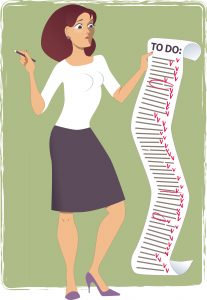
You have the best intentions to do your to-dos. You create to-do lists. You choose tasks to complete. But days and weeks pass with uncompleted tasks. You wonder why to-do lists fail as your to-do lists grow longer.
Having a list is a great start. But it’s not enough. Lack of planning is why to-do lists fail. Here’s what you need to know.
Choose a format
- Paper
- Digital
- Free apps to explore
- TickTick
- Do
- 30/30
- ToDo (formerly Microsoft’s Wunderlust)
- Remember The Milk
- Try these (or others) and select one that works best for you
Creating your to-do list
- Have one master list where you put every task – relying on your memory guarantees you’ll forget some
- Put time-related tasks directly in your calendar (e.g., call Amy at 8:30, order a Lyft on Friday)
- Create a daily list
Schedule tasks
Before creating your daily list, review your calendar to see how much time is available. Estimate how long tasks take. On days filled with Zoom meetings, choose two to four quick tasks. Schedule larger tasks for less busy days.
Be realistic
Generally, select three to five tasks of varying complexity per day. It’s better to add more if time permits than fail to do them. Set yourself up for success.
When to make your list
In late afternoon or evening, review your master list and calendar and then prepare next day’s list. Then tomorrow you can hit the ground running and avoid missing an 8:30 task. Doing this greatly increases your productivity.
Cross off or check off
Are you a crosser-offer or a checker-offer? I’m a crosser-offer. There’s something satisfying about crossing off a completed task. (I’ve been known to add a task I completed that wasn’t on my list just to cross it off!)
Here are more tips for getting things done.
After a short adjustment period, all of this will become automatic. You’ll be able to accomplish what’s important to you and increase your productivity every day using this simple tool.

